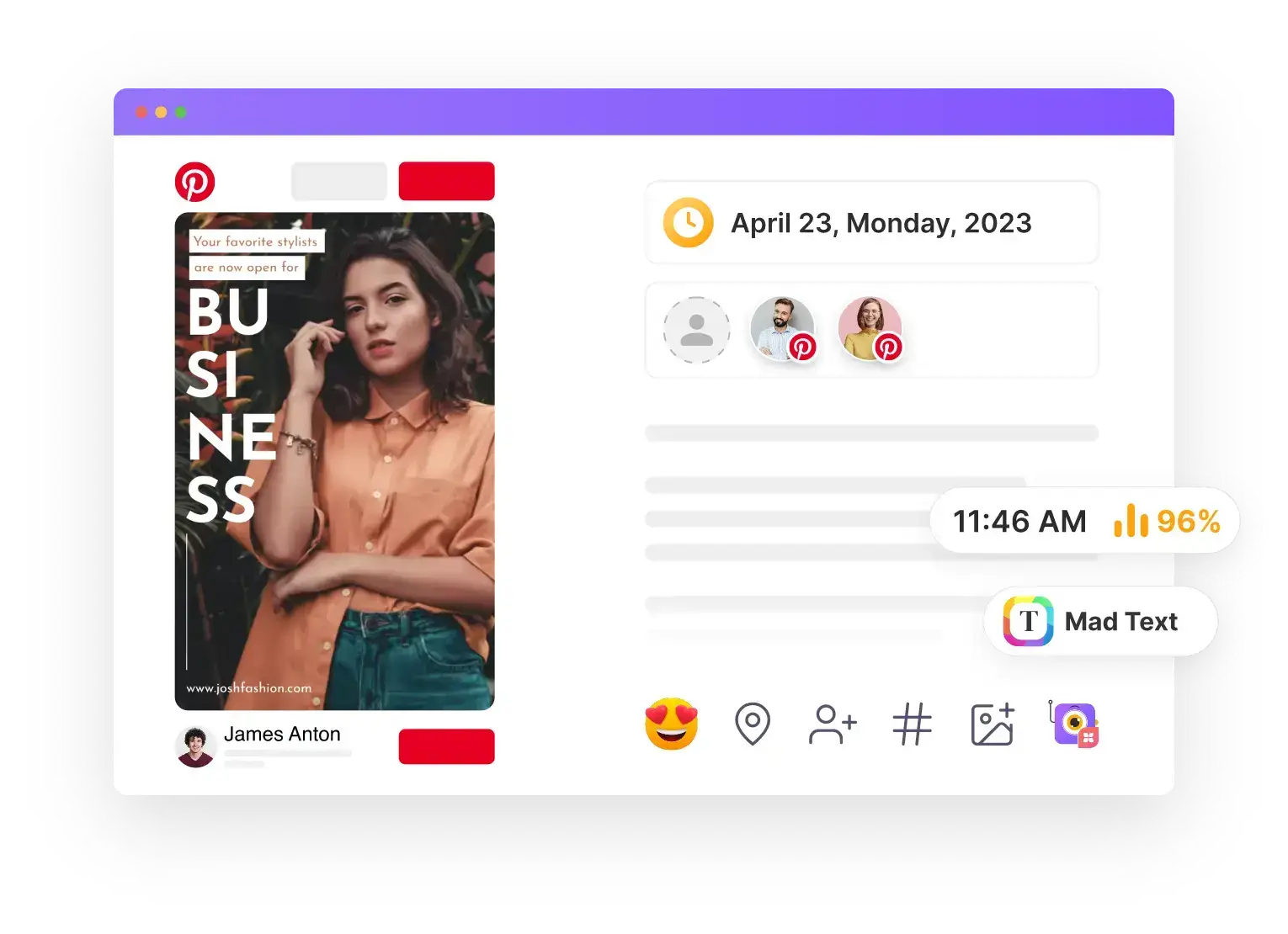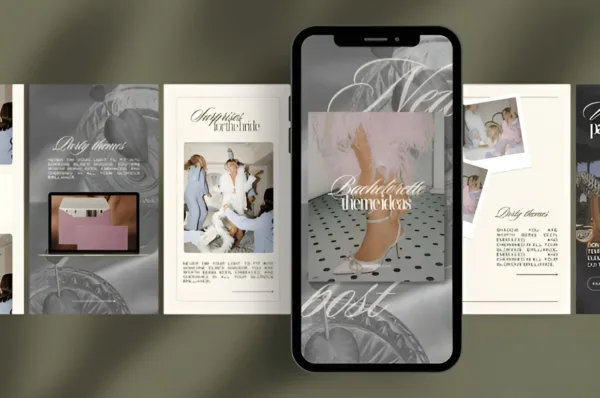How to Generate Posts from Website Content for Free
Creating engaging posts for your social media or blog doesn’t have to be time-consuming or expensive. In this guide, we’ll show you how to repurpose your website content to generate posts for free using simple tools and strategies.
1. Use Online Content Generators
Tools like Copy.ai and Canva allow you to transform your existing website content into social media-friendly posts or blog drafts. Simply copy text from your website, paste it into these tools, and tweak the output for your audience.
2. Repurpose Blog Posts
Turn your website blog content into different formats. For example, a long-form blog post can be condensed into an Instagram carousel, a tweet thread, or a LinkedIn post. Tools like Buffer make it easy to schedule these posts for free.
3. Convert FAQs into Posts
If your website has an FAQ section, repurpose these questions and answers as standalone posts. This is especially effective for platforms like Facebook and Twitter, where concise, informative posts perform well.
4. Leverage Free Analytics
Use free analytics tools, such as Google Analytics, to identify your top-performing content. Repurpose these pages or articles into fresh posts to reach a wider audience.
5. Customize Templates for Free
Using customizable Canva templates from platforms like CDdesign is a great way to quickly generate visually appealing posts. These templates are free to edit and perfectly suited for repurposing content.
Conclusion
Repurposing your website content into posts is not only free but also highly efficient. By leveraging tools and strategies mentioned above, you can save time while keeping your audience engaged. For ready-to-use templates, visit cddesign.us.